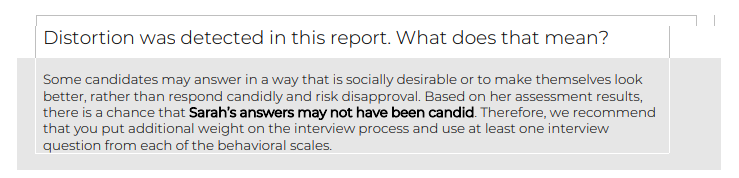Help
The Talent Gear team is here to help you get the most from your pre-hire assessments. That starts with getting familiar with your new Profiles Assessment Center (PAC) admin tool.
You should have received an email once your PAC account was created with some step-by-step instructions for how to get started. It usually arrives within one business day of your assessment purchase. If you're still waiting on that, contact us for help.

PAC System Guides
We've compiled a set of step-by-step instructions to help you get started with the PAC system.
- Setting up your Profile Assessment Center
- Selecting a job classification
- Scheduling a candidate assessment
- Viewing candidate results
- Adding candidates to a report
- Buying additional meters
A note about Distortion
When taking the assessment, some candidates may answer in a way that is socially desirable or that makes them look better, rather than respond candidly and risk disapproval. In other words, they may “distort” their responses.
PXT Select™ flags instances when it’s possible that a candidate may not have been completely candid in responding to the assessment. Although it’s useful to know whether distortion was likely, it cannot be detected with absolute certainty. Therefore, a report of “distortion” should never be treated as absolutely certain. Instead, the possibility of distortion is flagged so that the hiring manager can place extra emphasis on the interview to assess whether the candidate’s experiences align with their assessment results.
A statement about distortion will appear in many of the PXT Select reports. If distortion is detected, the statement will look like the following example.